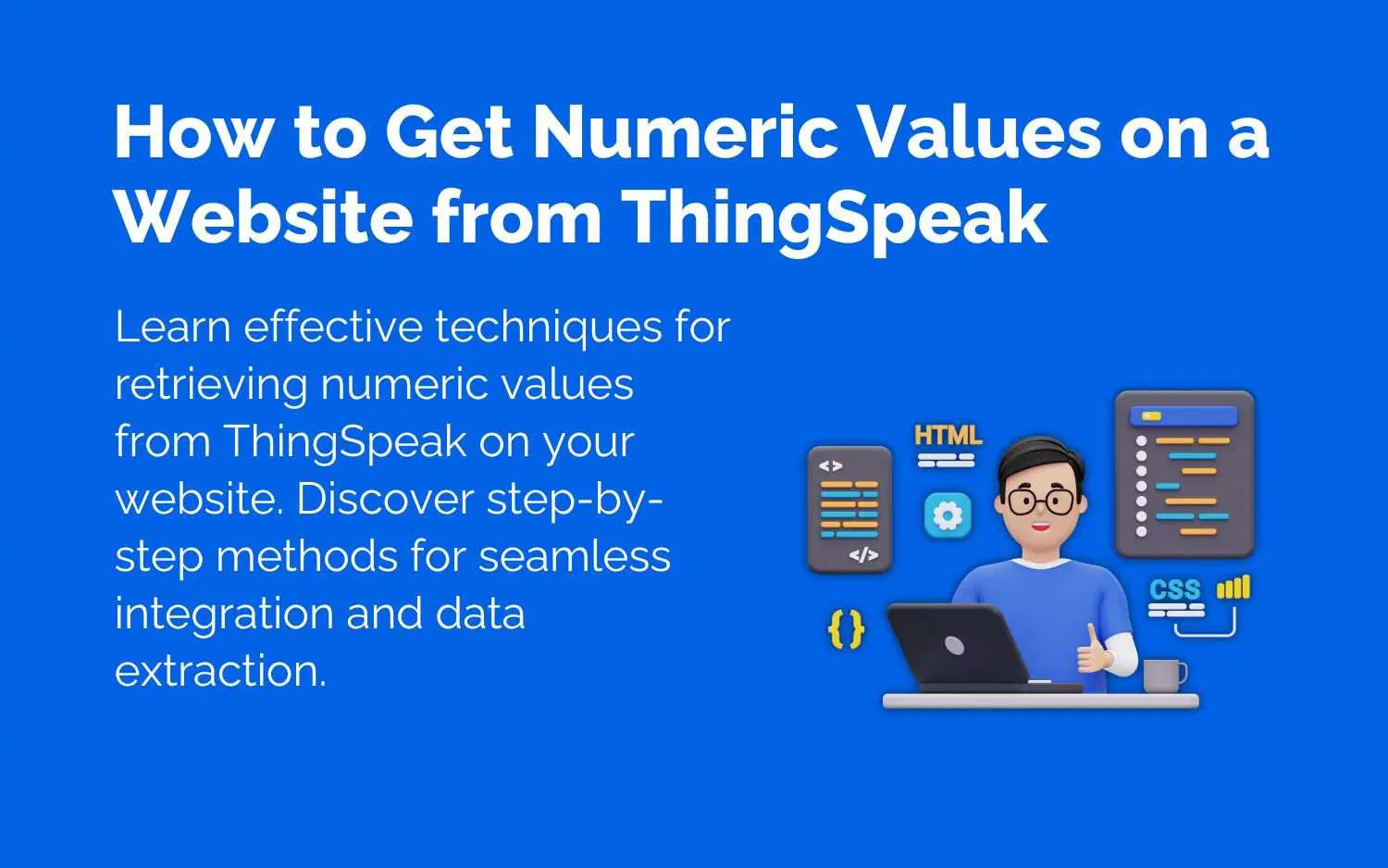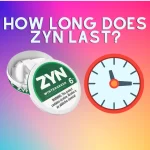HOW TO GET NUMERIC VALUES ON A WEBSITE FROM THINGSPEAK
1. WHAT IS THINGSPEAK?
ThingSpeak is a powerful Internet of Things (IoT) platform that allows users to collect, analyze, and visualize data from various devices and sensors. With its user-friendly interface and robust features, ThingSpeak has become a popular choice for individuals, businesses, and organizations looking to harness the potential of IoT technology.
One of the key features of ThingSpeak is its ability to collect and store data from multiple sources. This can include data from sensors, actuators, GPS modules, and even social media feeds. The platform supports a wide range of communication protocols, including HTTP, MQTT, and TCP/IP, making it compatible with a vast array of devices and systems. Once the data is collected, ThingSpeak provides users with powerful tools to analyze and visualize the information. HOW TO GET NUMERIC VALUES ON A WEBSITE FROM THINGSPEAK The platform offers a variety of built-in functions and algorithms that can be used to process the data and extract valuable insights. Users can create custom MATLAB® code to perform complex calculations and implement advanced analytics techniques.
2. UNDERSTANDING HOW TO GET NUMERIC VALUES ON A WEBSITE FROM THINGSPEAK
Understanding numeric values in ThingSpeak involves grasping how to interpret and work with the numerical data stored within ThingSpeak channels. Here’s a breakdown:
1. Numeric Data Types: ThingSpeak primarily deals with numeric data, which can represent various types of measurements such as temperature, humidity, pressure, or any other quantitative data. These numeric values are typically stored in fields within ThingSpeak channels.
2. Field Definitions: Each ThingSpeak channel consists of multiple fields, where each field represents a different type of numeric data. For example, if you’re monitoring temperature and humidity, you might have separate fields for each.
3. Data Range and Units: It’s essential to understand the range and units of the numeric values you’re working with. For instance, temperature might be measured in degrees Celsius or Fahrenheit, while pressure might be measured in pascals or inches of mercury.
4. Timestamps: Along with numeric values, ThingSpeak also records timestamps indicating when each data point was collected. Understanding timestamps is crucial for analyzing temporal patterns in your data, such as trends or periodic fluctuations.
5. Data Granularity: ThingSpeak allows you to specify the frequency at which data is collected and stored. Understanding the granularity of your data (e.g., data collected every minute, hour, or day) is important for time-series analysis and visualization.
6. Data Quality and Integrity: Ensure the accuracy and reliability of your numeric data by implementing validation checks and error handling mechanisms. Monitor data for anomalies or inconsistencies that may affect its quality.
7. Interpretation and Analysis: Once you’ve collected numeric data in ThingSpeak, you can analyze it to derive insights, detect patterns, and make informed decisions. This may involve statistical analysis, visualization, or machine learning techniques, depending on your specific objectives.
8. Integration with Other Systems: ThingSpeak’s numeric data can be integrated with other systems and applications for further processing or action. Understanding how to extract and utilize this data in external systems enhances its utility and value. HOW TO GET NUMERIC VALUES ON A WEBSITE FROM THINGSPEAK
3. COLLECTING AND STORING NUMERIC DATA IN THINGSPEAK
To collect and store numeric data in ThingSpeak, you’ll need to send data to your ThingSpeak channels. Here’s a general outline of the process:
1. Choose Data Source: Determine the source of your numeric data. This could be from sensors, IoT devices, applications, or any other sources that generate numerical values. 2. Prepare Data: Ensure that your data is in a format that ThingSpeak can understand.
Typically, this involves formatting your data as a series of numeric values, where each value corresponds to a field in your ThingSpeak channel.
3. Identify Channel Fields: If you haven’t already done so during channel setup, identify the fields in your ThingSpeak channel where you want to store your data. Each field represents a different type of data (e.g., temperature, humidity).
4. Send Data to ThingSpeak: Use ThingSpeak’s APIs or integration options to send your numeric data to your channel. You can choose from various methods depending on your preferences and the capabilities of your data source. Common methods include HTTP requests, MQTT, and ThingSpeak’s MATLAB Analysis and Visualizations app.
5. Include Timestamp (Optional): Optionally, you can include a timestamp along with your numeric data to indicate when each value was recorded. ThingSpeak can automatically timestamp data if it’s not provided explicitly.
6. Check Data Storage: Once you’ve started sending data to your ThingSpeak channel, verify that the data is being stored correctly. You can view your channel’s data on the ThingSpeak website or retrieve it programmatically using ThingSpeak’s APIs.
7. Configure Data Retention: ThingSpeak allows you to configure how long your data is retained in the channel. You can specify the retention period based on your needs and storage limitations.
8. Monitor Data Quality: Regularly monitor your data to ensure its accuracy and integrity. Implement error handling and data validation mechanisms to detect and address any issues that may arise during data collection and storage.
By following these steps, you can effectively collect and store numeric data in ThingSpeak channels, enabling you to analyze and visualize your IoT data over time. HOW TO GET NUMERIC VALUES ON A WEBSITE FROM THINGSPEAK
4. RETRIEVING NUMERIC VALUES FROM THINGSPEAK
There are two main ways to retrieve numeric values from ThingSpeak:
1. Using the ThingSpeak Website:
Channel View: This is the simplest method. Navigate to the ThingSpeak channel you want to access data from. Public channels are freely accessible, while private channels require authorization.
Data Table: Most channels display a data table showcasing the latest readings for each field. You can directly view the numeric values here.
Data Export: Many channels offer an option to export data as a CSV (comma-separated values) file. This file can be opened in spreadsheet software like Microsoft Excel or Google Sheets, allowing you to manipulate and analyze the numeric data.
2. Using ThingSpeak API:
For programmatic access and more advanced data retrieval, ThingSpeak offers a RESTful API (Application Programming Interface). Here’s a general outline:
API Key: Obtain an API key from your ThingSpeak account. This key grants access to the API and authenticates your requests.
API Calls: ThingSpeak allows various API calls to retrieve data. Common calls include: Channels.read: This call retrieves the latest field values from a specific channel.
Channels.get: This call retrieves detailed information about a channel, including field names and data types.
Coding and Integration: You’ll need to use a programming language like Python or JavaScript to make API calls and parse the JSON response containing the numeric data. This data can then be stored, visualized, or analyzed further in your program.
Here are some resources to get you started with retrieving numeric values from ThingSpeak: ThingSpeak Channels: https://thingspeak.com/channels/106216
ThingSpeak API Documentation: https://api.thingspeak.com/
ThingSpeak Tutorials: https://www.mathworks.com/help/thingspeak/getting-started-with thingspeak.html (These tutorials cover various aspects of using ThingSpeak, including API calls)
Remember:
The specific method for retrieving data depends on your needs and technical expertise.
The ThingSpeak website offers a user-friendly way to access basic data, while the API provides programmatic control for more complex data manipulation.
5. DISPLAYING NUMERIC VALUES ON A WEBSITE
There are several ways to display numeric values retrieved from ThingSpeak on a website, depending on your website development skills and desired level of interactivity. Here are three approaches:
1. Manual Update (Simple but Static):
Data Retrieval: Use the ThingSpeak website or API to obtain the latest numeric values you want to display.
Website Update: Manually update the HTML code of your website to include the retrieved numeric values. This can be done by directly inserting the values within the HTML tags.
Pros:
Easiest method to implement, especially for simple websites.
No coding knowledge required for basic implementation.
Cons:
Requires manual updates whenever you want to display the latest data.
Not dynamic – the data won’t update automatically on the webpage.
HOW TO GET NUMERIC VALUES ON A WEBSITE FROM THINGSPEAK
2. Server-Side Scripting (More Dynamic):
Server-Side Script: Use a server-side scripting language like PHP, Python, or Node.js to fetch data from the ThingSpeak API at regular intervals.
Data Processing: The script can process the retrieved data and format it for display on your website.
HTML Integration: The script dynamically generates the HTML code that displays the latest numeric values on your webpage.
Pros:
Dynamic updates – the data on your webpage will automatically refresh based on your script’s execution frequency.
More flexibility in data processing and formatting before display.
Cons:
Requires knowledge of server-side scripting languages.
Requires server-side hosting for your website to run the script.
3. JavaScript and Web APIs (Interactive and Dynamic):
JavaScript with ThingSpeak API: Utilize JavaScript and the ThingSpeak API to directly retrieve data from within your webpage.
Web APIs: Leverage Web APIs like Fetch or XMLHttpRequest to make API calls to ThingSpeak and fetch the numeric values.
DOM manipulation: Use JavaScript to dynamically update the content of your webpage’s HTML elements (like paragraphs or spans) with the retrieved values.
Pros:
Most dynamic and interactive approach – data updates happen in real-time or near real-time on the user’s browser.
No server-side scripting required, potentially simplifying development.
Cons:
Requires knowledge of JavaScript and web development concepts.
Might introduce browser compatibility concerns depending on the chosen methods. Additional Considerations:
Data Formatting: Consider how you want to format the numeric values before display (e.g., units, decimal places).
Visual Appeal: Explore using CSS to style the way the numeric values are displayed on your website (e.g., font size, color).
Error Handling: Implement error handling mechanisms in your chosen method to gracefully handle situations where data retrieval fails. By choosing the approach that aligns with your technical skills and project requirements, you can effectively display dynamic numeric values retrieved from ThingSpeak on your website.
6. ADVANCED TECHNIQUES AND BEST PRACTICES
While ThingSpeak offers a user-friendly platform for collecting and visualizing sensor data, there are advanced techniques and best practices to maximize its potential and create robust IoT applications. Here’s a deeper dive into these advanced concepts:
Data Security and Privacy:
Channel Privacy: ThingSpeak allows you to mark channels as private, restricting data access only to authorized users. Implement strong passwords and consider two-factor authentication for added security.
Data Encryption: For highly sensitive data, explore encryption methods to protect it during transmission and storage within the ThingSpeak platform.
User Management: If your project involves multiple users, establish clear roles and permissions to control data access and modification within your ThingSpeak channels.
Data Filtering and Aggregation:
ThingSpeak Filtering: The ThingSpeak API allows filtering data based on specific criteria like timestamps or field values. This helps you focus on relevant data subsets for analysis.
Data Aggregation: Process and summarize your sensor data. You can calculate averages, minimums, maximums, or perform more complex mathematical operations on your data streams to gain deeper insights.
External Data Integration: Combine ThingSpeak data with data from other sources. You can use the API to import relevant data sets and perform comprehensive analysis.
Advanced Alerting and Notifications:
Customizable Alerts: Go beyond basic threshold alerts. Use the ThingSpeak API to create custom alert logic based on complex data conditions.
Multi-Channel Notifications: Set up alerts that trigger notifications across different platforms like email, SMS, or even push notifications to mobile apps.
Alert Escalation: Implement tiered alerting systems where initial breaches trigger lower level notifications, and persistent violations escalate to more urgent communication channels.
Data Visualization Enhancements:
Customizable Charts: ThingSpeak offers basic chart types. Utilize the API to generate more advanced visualizations like scatter plots, histograms, or even custom chart libraries for a more tailored user experience.
Interactive Dashboards: Develop interactive dashboards that allow users to explore and analyze data in multiple ways. Consider integrating with third-party dashboarding tools for enhanced visualization capabilities.
Real-time Data Streaming: Display sensor data in real-time using technologies like web sockets or server-sent events. This provides a dynamic view of your sensor readings as they change.
Scalability and Performance Considerations:
Data Storage Limits: Be mindful of ThingSpeak’s data storage limitations, especially on free plans. Implement data archiving strategies or consider upgrading to paid plans with higher storage quotas if needed.
API Rate Limits: ThingSpeak enforces API rate limits to prevent abuse. If your project involves frequent data retrieval or updates, optimize your code to make efficient API calls and avoid exceeding the limits.
Error Handling and Redundancy: Build robust error handling mechanisms to gracefully handle situations where data retrieval fails or API calls encounter errors. Consider implementing redundancy measures like data backups to ensure system reliability.
By implementing these advanced techniques and best practices, you can transform ThingSpeak from a basic data collection platform into a powerful tool for building sophisticated and secure IoT applications.
7. TROUBLESHOOTING AND FAQS
Even the most robust IoT projects can encounter occasional hiccups. This section addresses common ThingSpeak issues and provides answers to frequently asked questions to get you back on track.
Troubleshooting Common ThingSpeak Problems:
Data Not Updating:
Check Channel Status: Ensure your ThingSpeak channel is set to public or private (with proper authorization) depending on your needs.
API Key Issues: Verify that you’re using the correct API key for your channel. Double-check for typos or expired keys.
Connectivity Problems: Ensure your device has a stable internet connection and can communicate with ThingSpeak servers.
ThingSpeak Service Disruptions: While rare, ThingSpeak might experience temporary service interruptions. Check their status page for updates.
Error Messages:
API Call Errors: These errors often have specific codes and messages. Refer to the ThingSpeak API documentation for detailed explanations and solutions.
Code Errors: If you’re using code to interact with ThingSpeak, carefully review your code for syntax errors or logical mistakes. Utilize debugging tools to pinpoint the issue.
Data Inaccuracy:
Sensor Malfunction: Faulty sensors can provide inaccurate readings. Ensure your sensors are properly calibrated and functioning within their specified range.
Data Type Mismatch: Verify that the data types being sent to ThingSpeak channels match the expected data types for each field.
Frequently Asked Questions (FAQs):
What are ThingSpeak Channels?
Think of channels as containers that store your sensor data streams. Each channel can have multiple fields to store data from different sensors.
What data formats does ThingSpeak support?
ThingSpeak primarily accepts numeric data for each field within a channel. However, you can also send short text strings (limited characters) for specific use cases.
Is ThingSpeak free to use?
ThingSpeak offers a free tier with basic features and data storage limitations. Paid plans provide increased storage, access to additional channels, and more functionality.
How can I secure my ThingSpeak data?
Mark your channels as private and use strong passwords. Consider two-factor authentication for added security. For highly sensitive data, explore encryption methods.
What are some applications for ThingSpeak?
ThingSpeak’s versatility allows it to be used in various applications, including environmental monitoring, smart home automation, prototyping IoT projects, and data logging for scientific experiments.
By understanding common troubleshooting steps and exploring the provided resources, you can effectively address challenges and get the most out of your ThingSpeak projects.